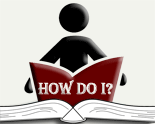About "ARTstor"
| Connect: | Connect to ARTstor |
| Subject Area(s): | Arts / History |
| Full text? | Yes |
| Access Restrictions: | Off campus use of the electronic resources is restricted to Ramapo College students, faculty, and staff. Browser MUST ALLOW POP-UPS for full access to ARTstorFor PCs: Windows 2000 or Windows XP For Macs: OS I0.2 or I0.3 For Linux: Any Version |
| Date Coverage: | N/A |
| Description: | The ARTstor Digital Library Charter Collection is: Licensing and Intellectual Property What uses of ARTstor are permitted? Individuals who are affiliated with subscribing institutions and who consent to ARTstor's terms and conditions of use will be able to: search and browse across all of ARTstor collections, use images and text online, create individual or group portfolios of images, and to make use of content in ARTstor for presentations and lectures, course reserves, classroom handouts, student presentations and papers, and research projects. ARTstor will also be available to "walk-in" users of library facilities and other computing clusters at licensing institutions. What uses of ARTstor are prohibited? Users of ARTstor may not use the content in ARTstor for any commercial purpose, including incorporating content in print or electronic publications distributed through a press (whether commercial or noncommercial). Additionally, users may not distribute widely ARTstor content, such as through unrestricted websites. When feasible, ARTstor will provide copyright information associated with content in the ARTstor database to facilitate requests for publication permissions from third parties. Free Registration is necessary for saving images on ARTstor, but not for searching the collection. |
| Help: | |
| Provider name: | Andrew Mellon Foundation |

 New Search
New Search