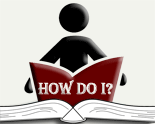About "Cabell's Directories"
| Connect: | Connect to Cabell's Directories |
| Subject Area(s): | Business and Economics |
| Full text? | Yes |
| Access Restrictions: | Off campus use of the electronic resources is restricted to Ramapo College students, faculty, and staff. |
| Date Coverage: | N/A |
| Description: | Since the Directory of Publishing Opportunities was first founded in 1978, the goal has been to help professors, graduate students and researchers to publish their manuscripts. To achieve this goal the company strives to maintain current information on the addresses, phone, fax, e-mail and websites for a large number of journals. Also, the company seeks to provide information on publication guidelines, review information and circulation data. Although our past editions were printed, the future editions will allow the subscriber to view this information online. The online version will allow us to update the information more often. Also, it will allow for easier access and availability. |
| Help: | Help using Cabell's Directory |
| Provider name: | Cabell's Publishing, Inc. |

 New Search
New Search