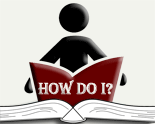About "MEDLINE via Ebsco"
| Connect: | Connect to MEDLINE via Ebsco |
| Subject Area(s): | Nursing, Medicine and Health |
| Full text? | Yes |
| Access Restrictions: | Off campus use of the electronic resources is restricted to Ramapo College students, faculty, and staff. |
| Date Coverage: | 1960-current |
| Description: | MEDLINE® provides authoritative medical information on medicine, nursing, dentistry, veterinary medicine, the health care system, pre-clinical sciences, and much more. Created by the National Library of Medicine, MEDLINE uses MeSH (Medical Subject Headings) indexing with tree numbers, tree hierarchy and explosion capabilities to search abstracts from over 4,800 current biomedical journals. Included are citations from Index Medicus, International Nursing Index, Index to Dental Literature, HISTLINE, SPACELINE, PREMEDLINE®, AIDSLINE®, BIOETHICSLINE®, and HealthSTAR®. Many journals are linked with the Biomedical Reference Collection and are available full-text. Access is provided by the New Jersey Knowledge Initiative. |
| Help: | Help from Ebsco |
| Provider name: | Ebsco |

 New Search
New Search